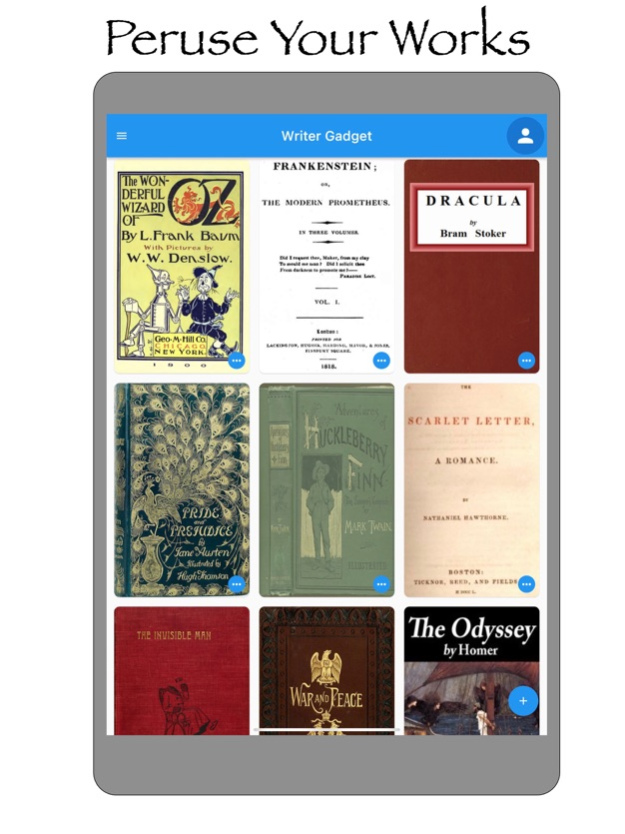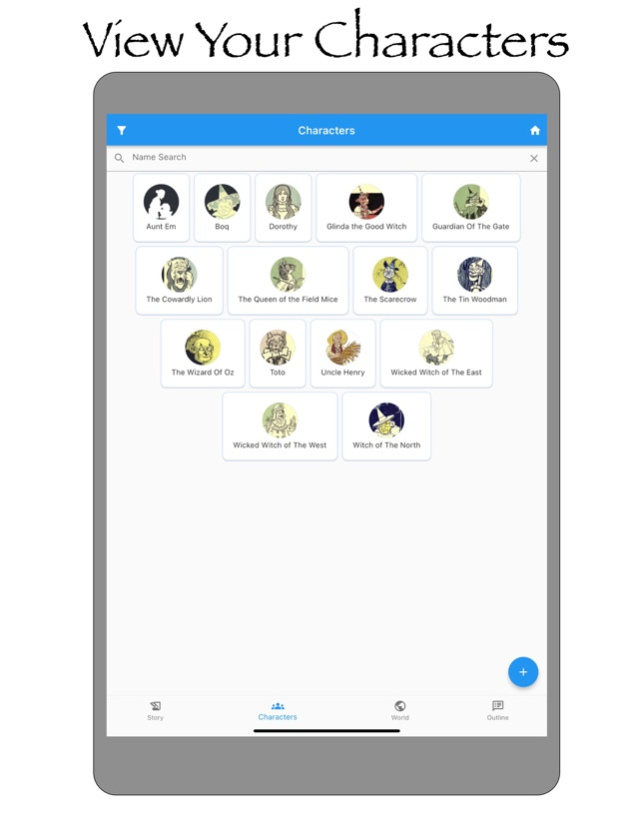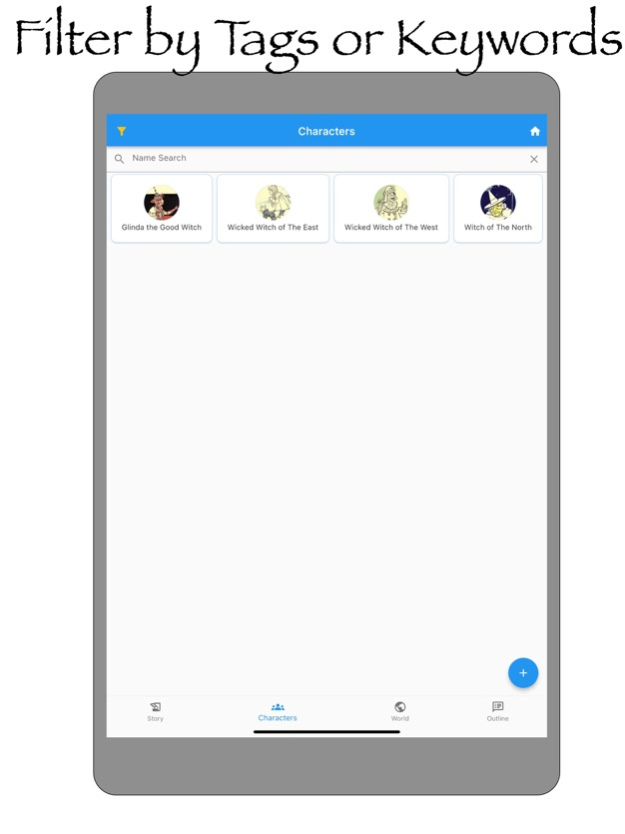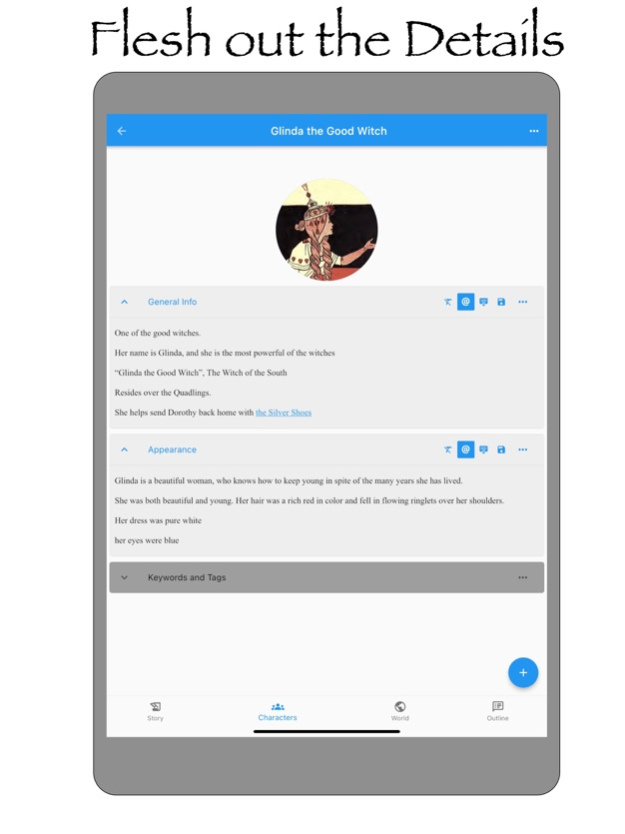Writer Gadget 2.1.2
Continue to app
Free Version
Publisher Description
Organize your story, your way with Writer Gadget!
Writer Gadget helps you to plan, organize, and keep track of your ideas, all from one place. Take notes, make character descriptions, write your story draft, and link them all together for easy navigation. On the go? Seamlessly switch between the app on your phone and on the web, without losing your place!
Features:
1. Write stories in a rich text editor
2. Create and keep track of your characters and world items (places, things, jargon, etc.)
3. Write outlines with various templates
4. Edit on the web or on your mobile device, your changes automatically sync between devices!
5. Create associations between your ideas and navigate between them with Tags, Keywords, and in-text links
6. Filter, sort, and name search with Characters, World Items, and Outlines
7. Import stories from Google Docs
8. Export stories to Google Docs
Checkout our Writer Gadget YouTube channel for tips and tricks on using the app, or simply view our videos from inside the app.
Want to learn more about Writer Gadget? Head on over to our website at writergadget.net for more info.
Contact us anytime at support@writergadget.net with issues, questions, feature requests, or anything else! We are always happy to help.
Jan 21, 2024
Version 2.1.2
Bug fixes.
About Writer Gadget
Writer Gadget is a free app for iOS published in the Office Suites & Tools list of apps, part of Business.
The company that develops Writer Gadget is Andrew Johnson. The latest version released by its developer is 2.1.2.
To install Writer Gadget on your iOS device, just click the green Continue To App button above to start the installation process. The app is listed on our website since 2024-01-21 and was downloaded 1 times. We have already checked if the download link is safe, however for your own protection we recommend that you scan the downloaded app with your antivirus. Your antivirus may detect the Writer Gadget as malware if the download link is broken.
How to install Writer Gadget on your iOS device:
- Click on the Continue To App button on our website. This will redirect you to the App Store.
- Once the Writer Gadget is shown in the iTunes listing of your iOS device, you can start its download and installation. Tap on the GET button to the right of the app to start downloading it.
- If you are not logged-in the iOS appstore app, you'll be prompted for your your Apple ID and/or password.
- After Writer Gadget is downloaded, you'll see an INSTALL button to the right. Tap on it to start the actual installation of the iOS app.
- Once installation is finished you can tap on the OPEN button to start it. Its icon will also be added to your device home screen.